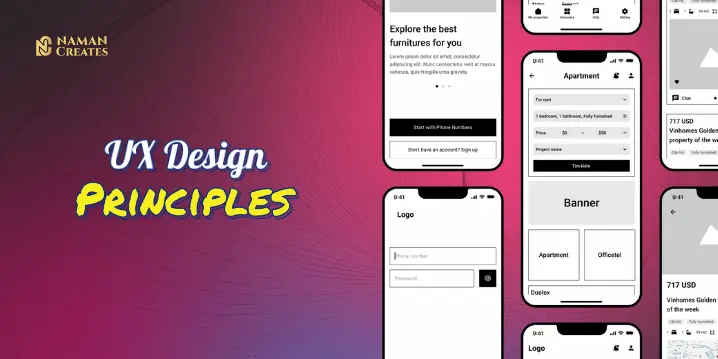Introduction
In today’s digital era, if you want your website or app to be successful, just looking good is not enough, correct use of UX Design Principles is also important. “User Experience” means how a user feels while using your digital product. Is he able to navigate easily? Is he able to understand what the next step is? If your design is made according to the user’s needs and behavior. In this blog, we will discuss in detail those UX design principles and practices that every designer should follow whether you are a beginner or experienced.
User-Centered Design: Fundamental UX Principles
Understanding User Needs
User-centered Design is One of the most important UX design principles, where we try to understand the real needs of our users. When we design a website or mobile app, we first think about our users’ needs, what challenges they are facing and how they interact. This approach ensures that the product will match the expectation of the user and is easy to use.
Designing for Target Audience
According to user experience principles, the design should always be customized according to your target audience. Every audience has different preferences and behavior, so according to UX design principles, the design should be relevant and accessible to user. Design should be made by considering the target audience.
Case Study
Spotify has personalized its Discover Weekly feature, making weekly music recommendations based on each user’s listening history. This approach keeps their user base highly engaged and enhances their experience by understanding their needs.
Consistency in Design: Important UX Design Principles
Uniform Layouts and Elements
According to UX design principles, consistency is a very important part in a design. If the layouts, colors, and font pairings are the same on every page, it will be easier for users to understand the interface. This uniformity increases their confidence and the product looks more professional.
Predictable User Interactions
Predictable interactions are a core principle of UX design. We have to design the product where Users should know what response they will get to any action. When the design is such that it is in accordance with the user’s expectations and the user experience becomes smooth and enjoyable.
Case Study
Apple uses consistent design elements across its ecosystem (iPhone, macOS, iPad), such as color schemes and layout, which create a seamless user experience across each platform. This gives users a smooth and familiar experience no matter what device they are using.
Simplicity and Minimalism: Effective UX Design Best Practices
Removing Unnecessary Elements
According to UX design principles, simplicity and minimalism are the foundation of design. When there are no unnecessary elements in the design, the user can easily do his work but on the other hand if design is cluttered, it increases distraction. Minimal design improves user experience.
Clear and Focused Interfaces
User experience design principles say that every interface should be designed simple, clear and focused. This means that the user’s attention should be focused only on the important things, so that he can complete his journey without confusion.
Case Study
Google has a minimalist design on its homepage, with a simple search bar. This uncluttered design gives users a distraction-free experience and their focus is only on search, which is essential for their primary goal.
Feedback : Effective User Experience Principles
Immediate System Feedback
According to user experience Design principles, it is important to provide feedback so that the user knows that their action has been received by the system. This feedback should be received immediately so that the user gets confirmation and feels confident to move forward.
Informative Error Messages
Under UX design best practices, Error messages should be informative and helpful. The error message should be clearly visible so that users get to know what went wrong and how to correct it and he/she can solve the problem quickly without getting frustrated.
Case Study
Slack has integrated instant feedback into its UI, giving you immediate confirmation after sending a message. If an action is successfully completed, the Slack system displays a message or animation that keeps the user confident.
Accessibility : Key UX Principles of Design
Designing for All Users
According to UX principles of design, it is very important to design should be accessible for everyone. Your product should be also accessible for users who are physically challenged. This makes your design truly inclusive.
Using Accessible Colors and Fonts
The colors and fonts should be readable & comfortable for every user. According to UX Design Principles high contrast colors and clear visible fonts enhance accessibility & make your design more attractive.
Case Study
Microsoft has integrated accessibility features into its products, such as screen readers, high contrast colors, and customizable font sizes, which provide easy interaction even for users with disabilities.
Visual Hierarchy: Core UX Design Principles
Prioritizing Content
The role of visual hierarchy is a very crucial part in user experience principles. Size, position and color of every element are used to prioritize content so that the user get to know what is important and what he /she should immediately focus on that information.
Using Size, Color, and Position to Guide Users
Use Size, Color, and Position according to UX design principles, large text or highlighted colors grab the attention of the user. This design approach naturally guides the user to what they should look at first and gives users more clarity about the product.
Case Study
Amazon makes good use of a visual hierarchy on its website. It keeps product images prominent, and displays important buttons (such as “Add to Cart”) in contrasting colors. This approach quickly guides users as to which action to take.
Error Prevention and Recovery: UX Design Best Practices
Preventing User Mistakes
UX design best practices says that the product should be designed in such a way that it prevents users from making mistakes. For this we can design forms because Form validations and input restrictions reduce mistakes and improve user experience.
Easy Undo and Recovery Options
It is important to give the user the option of undo or cancel buttons in a design. According to UX Design Principles the cancel or undo button gives users to control over their decisions and helps to avoid frustration.
Case Study
The Amazon checkout process gives clear error messages and undo options. If the user makes a mistake, the system immediately displays an actionable error message, such as “Please enter a valid email address,” that guides the user.
User Control & Freedom: Core UX Design Principles
Allowing Easy Navigation
UX design principles say that the user should be given full control so that he can navigate easily. Clear menus, back buttons, and breadcrumbs make navigation simple and help to attract the attention of users.
Providing Exit Options
According to UX design best Practices the exit or cancel option should be placed on every screen. This feature gives freedom to the user and using this he/she can stop the process anytime.
Case Study
Netflix gives users the option to “Skip Intro.” If they want to skip the intro of a movie or show, they can easily change their decision, which gives them freedom and control over their viewing experience.
Flexibility and Efficiency : Advanced UX Design Principles
Shortcuts for Experienced Users
According to UX design principles, Experienced users should get quick actions & shortcuts so that they can increase their speed and are able to work more efficiently.
Customizable Interfaces
Customization is an essential part of Design. According to UX Design best practices it is important to provide customizable interfaces to users so that they can personalize the product as per their wish and increase their efficiency.
Case Study
Facebook gives advanced users shortcuts and customizations, such as submitting a comment with “Ctrl + Enter.” This flexibility makes them more efficient and personalizes the experience.
Affordance and Signifiers: Important UX Design Principles
Clear Visual Cues
According to UX design Principles product should be designed in such a way that element should clearly show their function. Buttons, links, and controls should be displayed in a simple way so that the user immediately understands that elements are interactive and they can use them.
Making Interactive Elements Obvious
According to user experience principles, it is very important to make interactive elements obvious so users can easily click and navigate.
Case Study
In LinkedIn, button designs are clear and distinct. For example, the “Connect” button is clearly interactive, and its color and shape guides the user that it is clickable.
Q&A
Q1. What are UX Design Principles?
A. UX Design Principles are guidelines that help create user-friendly digital products.
Q2. Why are UX Design Principles important?
A. These principles are important to give the user a simple, smooth and effective experience.
Q3. Which is the most important UX Principle?
A. User-Centered Design is considered the most important UX Principle.
Q4. How UX principles different from UI principles?
A. UX Design Principles focus on user experience, while UI focuses on visuals and layout.
Q5. How to improve UX Design?
A. Simple layout, fast loading, clear navigation and accessibility improve UX.
Conclusion
If you want your product should be user-friendly, effective, and successful, you need to use these UX design principles and practices. These principles help you create an experience that matches the user’s expectations. When a design is user-centric, it engages and converts. Always remember, good UX isn’t just about looking pretty, it’s about being simple and functional.